How to Create a Google Review Link Shortcut
Google has a tool for creating a shortcut link that enables customers to get to the review section of your Business Profile in just one step. Here's how to create a Google review shortcut link for your business
-
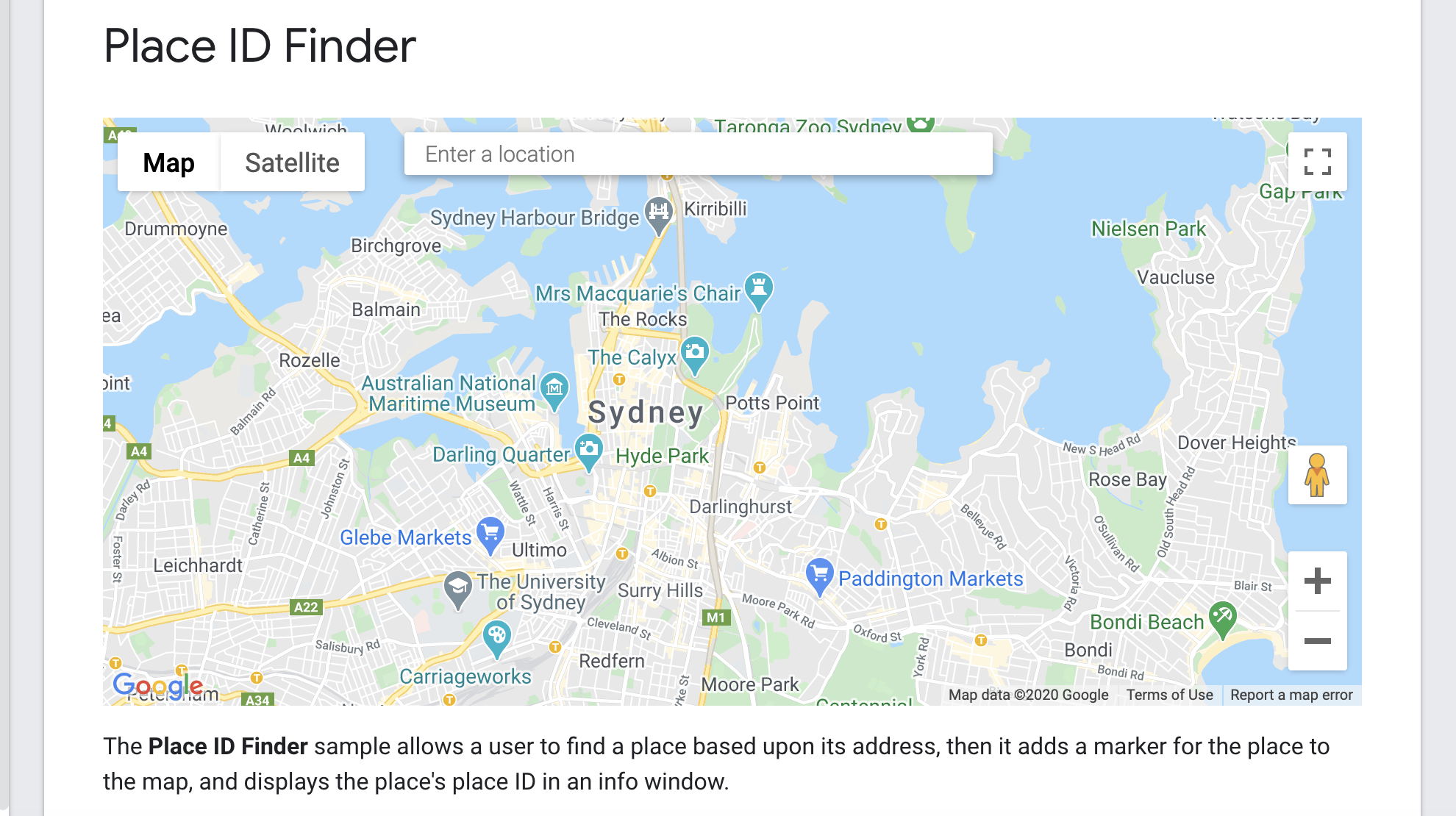
- Search for your business
- Copy the place ID that comes up with your result.
- Paste your Place ID in place of [placeID] in this link:
https://search.google.com/local/writereview?placeid=[placeID]
So for example review shortcut link for Boston Market in Daly City, CA, is: https://search.google.com/local/writereview?placeid=ChIJF5HXyex7j4ARdBXip_S2pVk